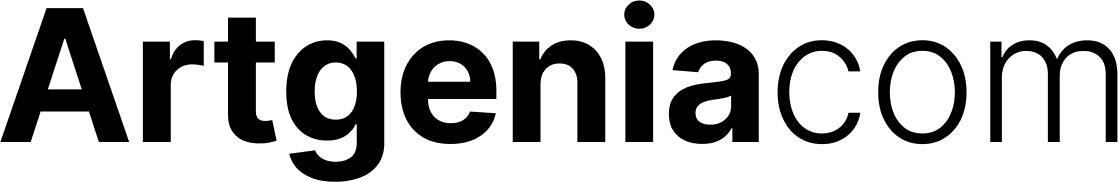In recent years, artificial intelligence (AI) has revolutionized the way we create and interact with images. Specifically, from generating artwork to enhancing photos, AI tools have opened up a world of possibilities for artists, designers, and enthusiasts alike. In this article, we’ll explore how you can create AI images, discuss the best tools to generate AI images, and, furthermore, provide tips to make your AI generated images truly stand out.
Understanding AI Generated Images
Specifically, the journey of AI generated images began with the development of neural networks and deep learning algorithms. Specifically, these advancements laid the foundation for the sophisticated image generation techniques we use today.
For instance, one of the earliest milestones was the introduction of Generative Adversarial Networks (GANs) by Ian Goodfellow and his team in 2014. Notably, this breakthrough has significantly influenced the field of AI image generation. Specifically, GANs consist of two neural networks – the generator and the discriminator – that work together to create realistic images from random noise.
Consequently, this breakthrough led to significant advancements in the field of AI image generation, thereby laying the groundwork for the sophisticated tools we use today.
As AI technology progressed, researchers and developers subsequently began exploring various applications of these neural networks.
In the beginning, early implementations focused on simple tasks such as enhancing photo resolution or converting black-and-white images to color.
However, as time went on and the models improved, they started generating entirely new images. Consequently, they began mimicking artistic styles and even creating lifelike portraits from textual descriptions.
As a result, this evolution has made AI an indispensable tool in the creative process, thereby pushing the boundaries of what is possible in digital art and design.
Applications of Generated Images in Creative Sectors
As a result, AI generated images have a wide range of applications across various creative industries.. For instance, in the field of graphic design, AI tools enable designers to quickly prototype concepts and generate unique visuals, thereby saving time and effort.
Consequently, artists can experiment with new styles and techniques, blending traditional methods with AI-generated elements to create innovative artworks. Moreover, photographers use AI to enhance and retouch photos, thereby achieving results that were once only possible with extensive manual editing.
In the entertainment industry, AI generated images are, likewise, used to create visual effects, design characters, and generate realistic backgrounds for movies and video games.
Additionally, marketing and advertising professionals leverage AI to produce visually compelling content, personalized to target audiences, and optimized for various platforms.
Furthermore, fashion designers employ AI to generate fabric patterns, design clothing, and predict fashion trends, thereby revolutionizing the way collections are created and marketed.
Best Tools to Generate Images
With this in mind, here are some of the top tools you can use to create stunning images:
DeepArt.io (website)
- Description: DeepArt.io uses AI to turn your photos into artwork. Simply upload your image, choose a style, and let the AI generate a new, artistic version of your photo.
- Features: Multiple art styles, high-resolution outputs, user-friendly interface.
- Usage: Perfect for creating unique and artistic images from your personal photos.
DALL·E by OpenAI (website)
- Description: DALL·E is a powerful Artificial Intelligence model developed by OpenAI that can generate highly detailed images from textual descriptions.
- Features: High versatility, ability to generate complex images from simple prompts.
- Usage: Ideal for generating images based on creative descriptions and concepts.
Artbreeder (website)
- Description: Artbreeder allows users to blend images and create new ones through the use of AI. You can mix different images and tweak parameters to get the desired result.
- Features: Image blending, parameter adjustment, collaborative creation.
- Usage: Great for experimenting with AI generated images and exploring different artistic styles.
Runway ML (website)
- Description: Runway ML provides a suite of AI tools for artists and creators, including image generation, style transfer, and more.
- Features: Diverse tools, easy integration with other creative software, real-time generation.
- Usage: Suitable for professional artists looking to integrate AI into their workflow.
GANPaint Studio (website)
- Description: GANPaint Studio allows users to manipulate images generated by GANs (Generative Adversarial Networks) to add or remove elements.
- Features: Interactive editing, real-time feedback, high-quality outputs.
- Usage: Perfect for fine-tuning generated images and making specific adjustments.
MidJourney (website)
- Description: MidJourney is an AI art generator that produces stunningly realistic and creative images from text prompts.
- Features: High-quality image generation, artistic styles, user-friendly interface.
- Usage: Excellent for generating detailed and imaginative images for various purposes.
Leonardo.ai (website)
- Description: Leonardo.ai specializes in generating high-quality images with a focus on artistic expression and creativity.
- Features: Versatile artistic styles, customizable outputs, collaborative features.
- Usage: Ideal for artists and creators looking to explore unique AI generated art.
Adobe Firefly (website)
- Description: Adobe Firefly leverages Adobe’s extensive suite of creative tools, integrating AI to enhance and generate images with ease.
- Features: Seamless integration with Adobe products, high-quality results, intuitive interface.
- Usage: Perfect for professionals who want to incorporate AI into their existing Adobe workflows.
Tips for Creating High-Quality Generated Images
Creating stunning AI images involves more than just using the right tools. Therefore, here are some tips to ensure your AI generated images are of the highest quality:
1. Choose the Right Tool for Your Needs
- Different AI tools offer various features and capabilities. Select the one that best fits your project requirements and artistic vision.
2. Experiment with Different Styles and Parameters
- Don’t be afraid to experiment with various styles and settings. Adjust parameters to see how they affect the final output and find the best combination for your needs.
3. Use High-Quality Input Images
- If you’re enhancing or transforming existing photos, start with high-quality images. Better inputs lead to better outputs in AI generated images.
4. Incorporate Feedback and Iterations
- AI image generation is often an iterative process. Generate multiple versions and gather feedback to refine your images.
5. Stay Updated with the Latest AI Developments
- The field of AI is rapidly evolving. Stay informed about new tools, techniques, and updates to make the most of AI in your creative projects.
Examples of Effective Prompts
Using the right prompts can significantly impact the quality of your AI generated images. Here are some examples:
Good Prompts:
- “A futuristic cityscape at sunset, with flying cars and neon lights.”
- “A serene forest with a river running through it, in the style of Van Gogh.”
- “A portrait of a woman in Renaissance attire, with intricate details and a soft background.”
Poor Prompts:
- “A picture.”
- “Nice scenery.”
- “An image with colors.”
To illustrate, effective prompts are descriptive and provide the AI with enough detail to generate a clear and accurate image. Conversely, avoid vague or overly simplistic prompts, as they often result in less impressive outputs.
Tools to Enhance Images
To further improve the quality of your AI generated images, consider using these enhancement tools:
- Description: HitPaw Photo Enhancer uses AI to improve the quality of images, making them clearer and more vibrant.
- Usage: Ideal for enhancing the resolution and quality of AI generated images with ease.
- Description: Let’s Enhance uses AI to upscale and enhance images, improving resolution and clarity.
- Usage: Great for making AI generated images look more polished and professional.
- Description: Topaz Gigapixel AI enhances image resolution, making them sharper and more detailed.
- Usage: Ideal for upscaling images without losing quality.
- Description: Fotor provides a suite of AI-powered editing tools to enhance and retouch images.
- Usage: Useful for making adjustments and improving the overall appearance of your AI images.
- Description: Pixelmator Pro offers advanced AI tools for editing and enhancing images on Mac.
- Usage: Suitable for detailed editing and enhancement of AI generated images.
Conclusion
The use of AI generated images is, therefore, revolutionizing the creative industry by offering new tools and possibilities that were once unimaginable.
By leveraging advanced AI tools and techniques, artists, designers, and marketers can not only create stunning visuals with ease but also streamline their workflows and bring their creative visions to life.
Whether you’re an experienced professional or a hobbyist, exploring AI generated images can indeed open up a world of creative opportunities. Furthermore, it can help you achieve results that were previously impossible.
For a vast collection of AI generated images, visit our home page, where you can download free abstract AI images to inspire your next project.
Therefore, embrace the future of creativity with AI and unlock new levels of artistic expression.